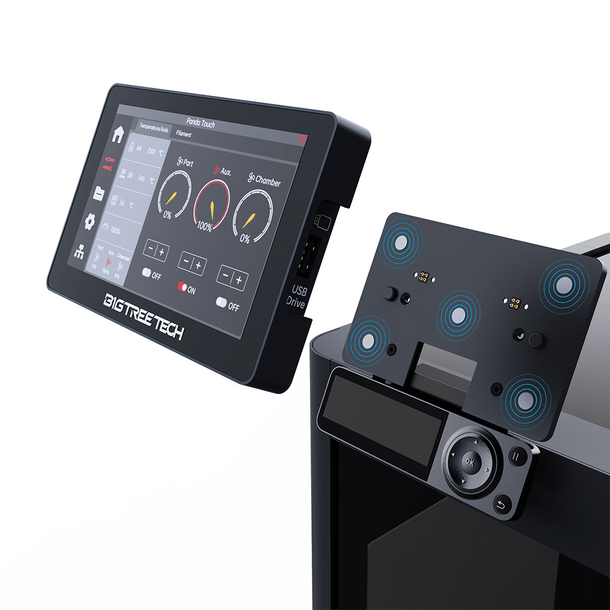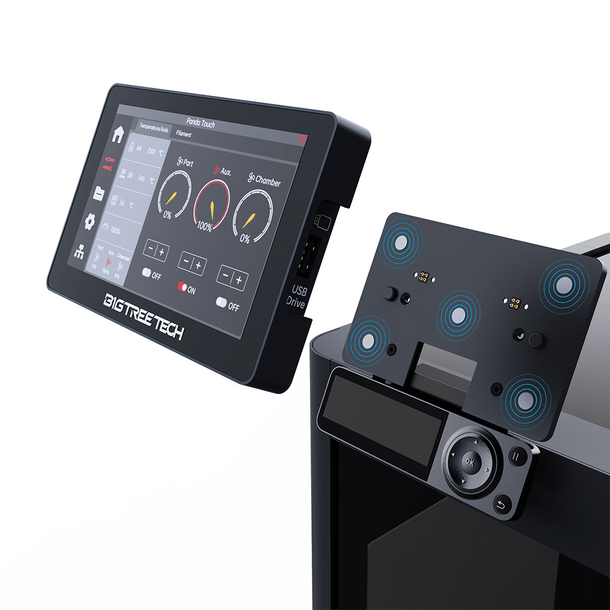

BIGTREETECH Panda Touch V1.1 - 5 Inch Touch Screen with Multi-Printer, Wireless Control For Bambu Lab X1, P1 and A1 Printers with USB dock
Tax included. Shipping calculated at checkout
Pickup currently unavailable at Gold Coast Mon-Fri 3:30-5:30pm Saturday 10-12:30am
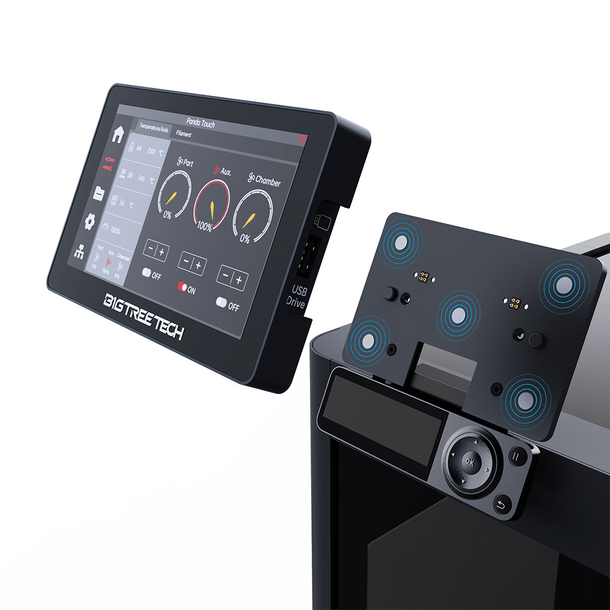
BIGTREETECH Panda Touch V1.1 - 5 Inch Touch Screen with Multi-Printer, Wireless Control For Bambu Lab X1, P1 and A1 Printers with USB dock
Gold Coast Mon-Fri 3:30-5:30pm Saturday 10-12:30am
3/29 Bailey Crescent
Southport QLD 4215
Australia
IMPORTANT NOTE:
The Panda Touch is currently compatible with all Bambu Lab printer firmware versions up until:
- P1P --> v01.07.00.00
- P1S --> v01.07.00.00
- X1C --> v01.08.02.00
- X1E --> v01.01.02.00
- A1 --> v01.03.01.02
- A1 Mini -->v01.04.00.00
It is possible that Bambu Lab may release a future firmware version which impacts the functions available from the Panda Touch. Bigtreetech will monitor all beta firmware versions and if we find a firmware version that affects Panda Touch functionality we will send out an alert via email, Aliexpress chat and our social channels. Buyers can then decide whether or not they would like to perform the update at the risk of losing functionality. Note that the Panda Touch warranty does not cover lost functionality due to a Bambu Lab firmware update being performed.
The BIGTREETECH Panda Touch V1.1 is a sophisticated 5-inch touch screen designed to provide seamless wireless control and multi-printer management for Bambu Lab X1, P1, and A1 printers. This touch screen interface offers an intuitive user experience, allowing users to monitor and control multiple 3D printers effortlessly. With its high-resolution display and robust connectivity options, the Panda Touch V1.1 enhances the functionality and convenience of managing your 3D printing operations
Specifications:
- Model: Panda Touch V1.1
- Display: 5-inch capacitive touch screen
- Resolution: 800x480 pixels
- Processor: High-performance ARM Cortex-A7
-
Connectivity:
- Wi-Fi for wireless control
- USB ports for direct connection
- Ethernet port for wired network connectivity
- Compatibility: Designed for Bambu Lab X1, P1, and A1 printers
- Operating System: Custom firmware for multi-printer management and control
- Power Supply: 5V DC via USB or dedicated power adapter
- Dimensions: Compact and sleek design for easy integration into your setup
Key Attributes:
- Multi-Printer Control: Manage and control multiple 3D printers from a single interface, streamlining your workflow.
- Wireless Connectivity: Built-in Wi-Fi allows for remote monitoring and control of your printers, providing convenience and flexibility.
- High-Resolution Display: 5-inch capacitive touch screen with 800x480 resolution offers clear and vibrant visuals.
- User-Friendly Interface: Intuitive touch interface designed for easy navigation and control of printer settings and operations.
- Versatile Compatibility: Specifically designed for Bambu Lab X1, P1, and A1 printers, ensuring seamless integration and functionality.
- Durable Construction: Built with high-quality materials for long-lasting performance and reliability.
Enhanced Features for Bambu Lab Printers:
The BIGTREETECH Panda Touch V1.1 is engineered to optimize the user experience with Bambu Lab X1, P1, and A1 printers. Its multi-printer management capabilities allow users to switch between printers effortlessly, monitor print progress, and adjust settings in real-time. The wireless control feature enables remote access, making it easier to manage your 3D printing operations from anywhere within your network.
The BIGTREETECH Panda Touch V1.1 is an essential upgrade for users looking to enhance the control and management of their Bambu Lab 3D printers. Its advanced features, combined with its user-friendly design, make it a valuable addition to any 3D printing setup.